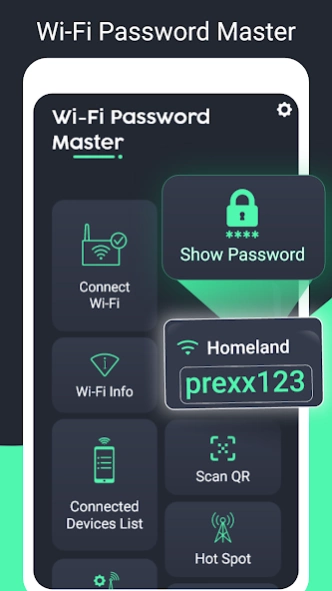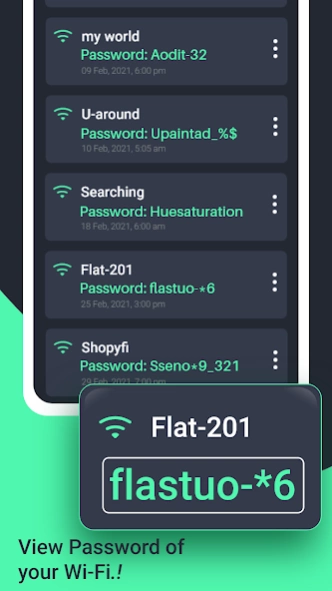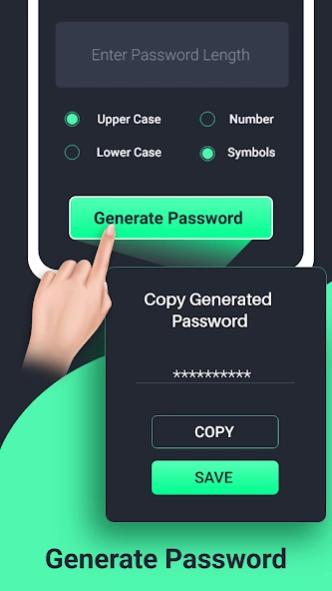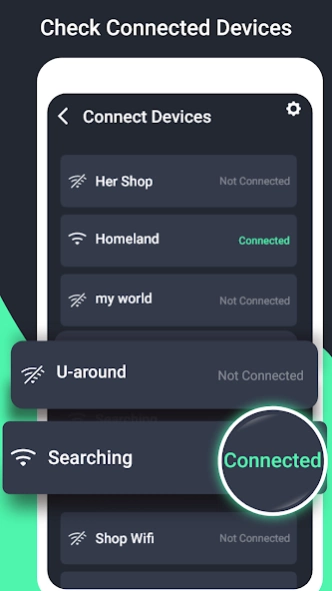WIFI master-Show wifi password 1.3.6
Free Version
Publisher Description
WIFI master-Show wifi password - WIFI master-Show wifi password generator for all Wi-Fi networks on your device.
Wifi password master-show all wifi passwords Find nearby location wifi connections and you can see the passwords all of them. you can save passwords with which you can show passwords within the application. Wifi password master-show all wifi passwords will be shown in this application in which all nearby wifi are shown to the user.
The main purpose of this Wifi password master-show all wifi passwords application is to store all the known passwords of the connected wifi networks and shows all the saved passwords of connected wifi connections in this application known as wifi password master. Wifi password master-show all wifi passwords Recovers your wifi keys and save them in this wifi passwords key finder app. This Wifi analyzer is very easy-to-use. Once you insert the passwords for any wireless connection, this Wifi password master-show all wifi passwords will remember the keys to show in show password section.
Wifi passwords master- Recover all wireless dsl passwords is going to facilitate the user by giving wifi master passwords. Show me wifi passwords this question can be answered by our wifi real key master. You can use this to remember wifi keys and show me neighbor passwords. Also the master free wifi app can save all the passwords for the dsl connections nearby your location. Wifi real key master application can recover and save your real wifi passwords easily in your device. You can use this real key master application to know the wifi passwords. This wps and wpa wifi mater key has multiple features like wifi password generator and other important feature.Unlock wifi application remember and reminds you show all wifi passwords easily.
Our wireless key master tool master have a number of useful features. You can use QR scanner to connect to any wifi network. The following wifi password master helps you to generate strong and secure wifi passwords.
What Features do we provide in this Wifi Key Master – Show all saved Wifi Passwords
-Connect wifi: Scans for all nearby wifi connections and helps you to connect to any wifi network instantly.
-Wifi password master-show all wifi passwords: Shows a list of all the previously connected wifi connections along with their wifi password.
-Wifi Hotspot: Mobile Hotspot turns your phone into a wifi hotspot and helps users to share mobile data with other devices. Thus, your phone is acting as a portable hotspot.
-Scan QR: Allows you to connect to any WiFi connection by scanning a pre-generated QR code. Just aim your rear camera of your device to the QR code and our app will connect you to the scanned network.
-Generate Password: You can create new passwords for your networks and accounts including choice of variety of password having numbers and symbols too.
-Connected devices list: Provides you with a list of all the mobile and computer devices connected to the same wifi network that your device is using.
About WIFI master-Show wifi password
WIFI master-Show wifi password is a free app for Android published in the System Maintenance list of apps, part of System Utilities.
The company that develops WIFI master-Show wifi password is Tren-D Technology. The latest version released by its developer is 1.3.6.
To install WIFI master-Show wifi password on your Android device, just click the green Continue To App button above to start the installation process. The app is listed on our website since 2024-03-28 and was downloaded 170 times. We have already checked if the download link is safe, however for your own protection we recommend that you scan the downloaded app with your antivirus. Your antivirus may detect the WIFI master-Show wifi password as malware as malware if the download link to com.app.wifianalyzer is broken.
How to install WIFI master-Show wifi password on your Android device:
- Click on the Continue To App button on our website. This will redirect you to Google Play.
- Once the WIFI master-Show wifi password is shown in the Google Play listing of your Android device, you can start its download and installation. Tap on the Install button located below the search bar and to the right of the app icon.
- A pop-up window with the permissions required by WIFI master-Show wifi password will be shown. Click on Accept to continue the process.
- WIFI master-Show wifi password will be downloaded onto your device, displaying a progress. Once the download completes, the installation will start and you'll get a notification after the installation is finished.